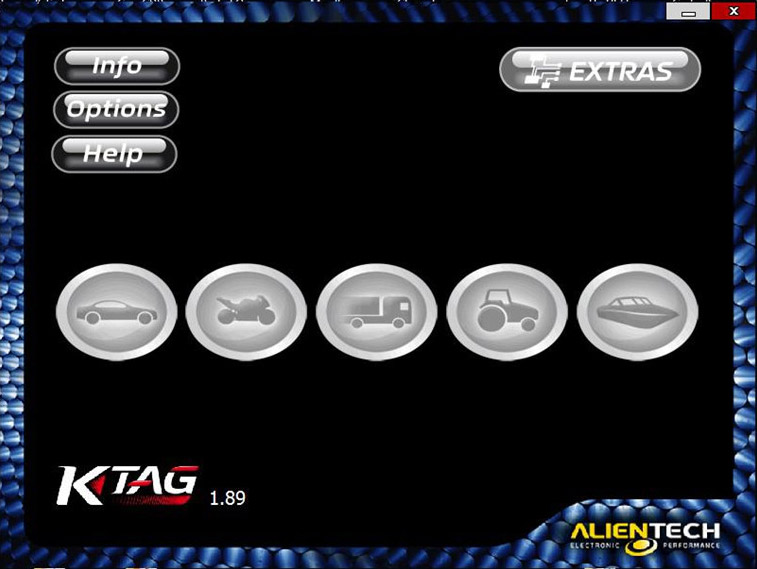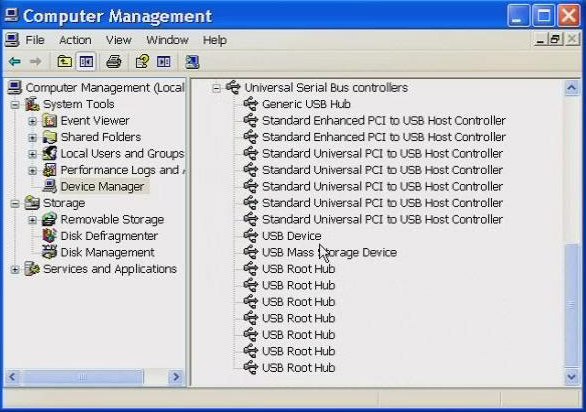NOTES:
1- this manual is used for Kess v2 tuning kit firmware v4.036
2- must be used for Kess v2 without a token reset button

3- Disable all local area connection and wireless network connection, otherwise the KESS V2 hardware would be damaged.
Process of adding tokens:
Extract “Tool” Zip File;
Copy all the files under “Tool” Folder to the desktop;
Copy “K-Suite_tokens” zip File into Local Dick C and unzip the file;
Run “K10033818 K2-TR ECU TUNERS”;
Click “OK” to continue;
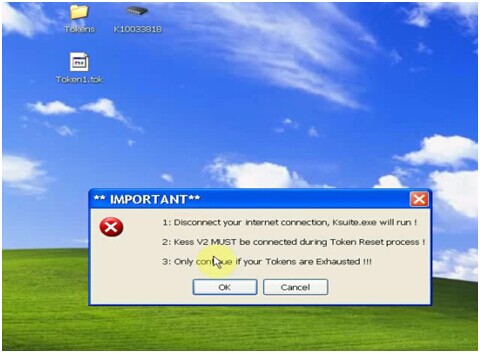
Browse the folder to C:\\KSuite tokens\KSuite;
Click OK;
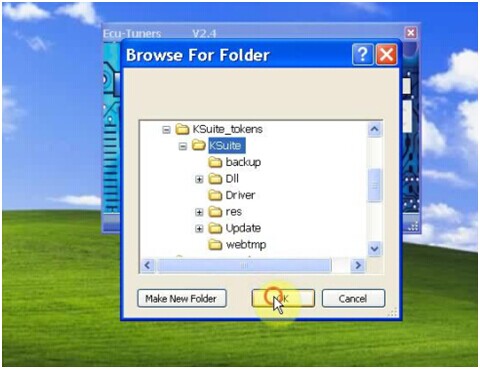
Click “Rest Token Count” button;
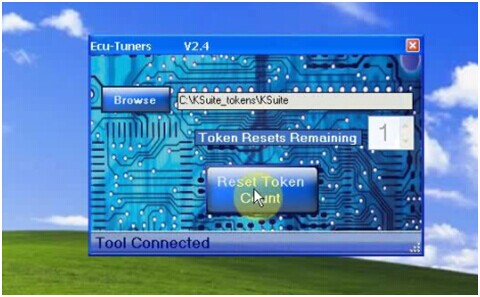
Click OK and then wait for loading;
Next close the window;
Delete previously unzipped “K-Suite_tokens” Folder in C:\\;
Re-extract “K-Suite_tokens” Zip File again;
Re-name “Token1.tok” on the desktop as “Token2.tok”;
Copy “Token2.tok” to the “Tokens” Folder;

Open “K10033818 K2-TR ECU TUNERS” again;
Select location as C:\KSuite tokens\KSuite again;
Click “Rest Token Count”;
Wait until the KESS V2 main menu window displays;
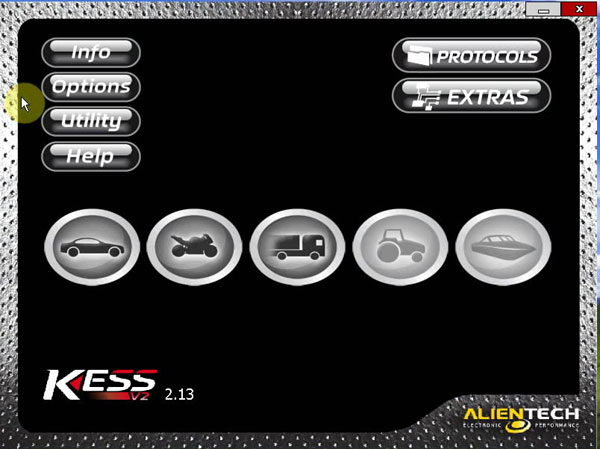
kess v2 v4.036 adds tokens SUCCESS!
How to solve “Add Tokens Failed:NO VALID TOKEN FILE”
Tokens for Kess v2 ecu chip tuning tool is used out. Open the file “K10033818” and meet the following situation.
ECU-Tuner error: NO VALID TOKEN FILE


solution:
1. rename the token file(“token1.tok”) as “token3.tok” or “token5.tok”

note: make sure that there is only one file (“token3.tok” or “token5.tok” ) in the folder “Token”

normally, the first 10 tokens in “token1.tok” “token2.tok” will be used, you may use tokens from 11th token to the 100th.
it is limited to 100 tokens. so when you use all 100 tokens, you can change the laptop or restore the system and then use tokens from 11th token.
- if you follow the 2 steps above but it doesn’t work, please try to install our windows XP from http://www.chinaautodiag.com/html/ghost-windows-xp-professional-sp3-free-download-and-installation-6476.html
4. If you cannot add tokens according to the instruction above, change the TF card and follow step 1 & 2.
Article from http://blog.uobdii.com site: http://blog.uobdii.com/kess-v2-fw-v4-036-add-tokens-manual/