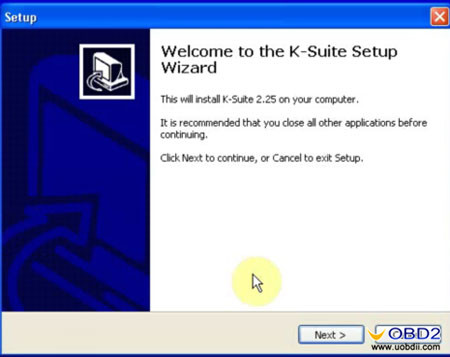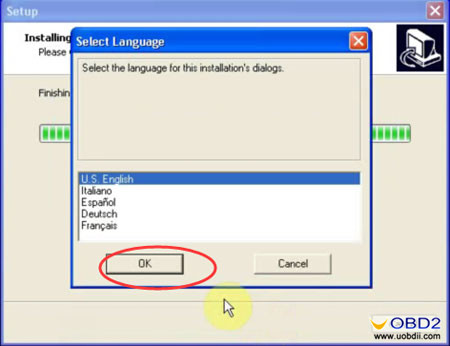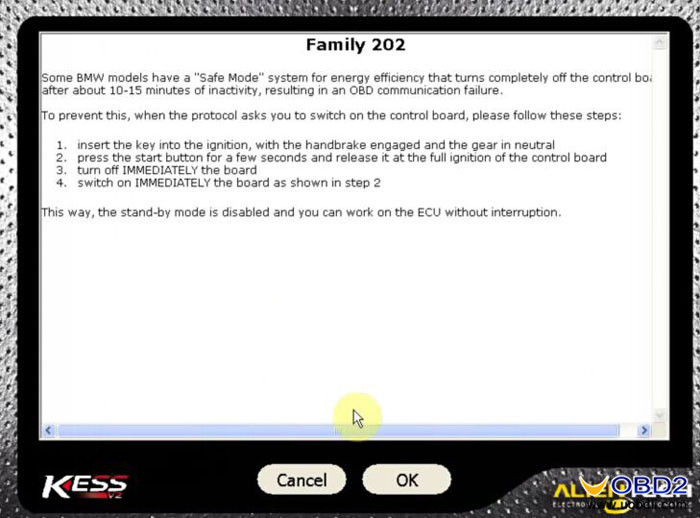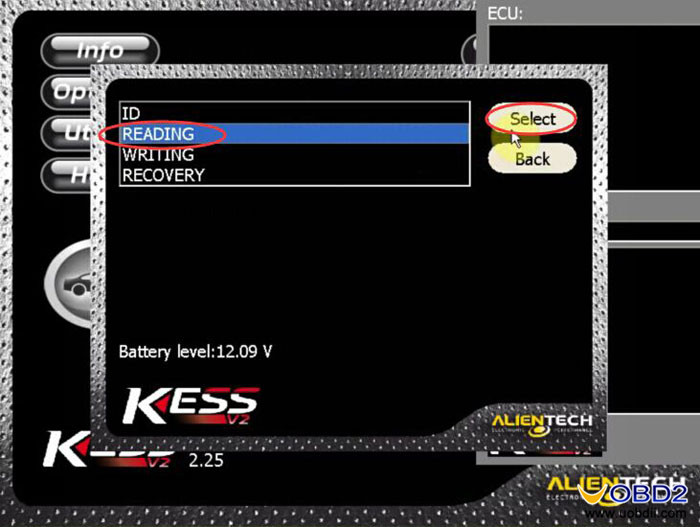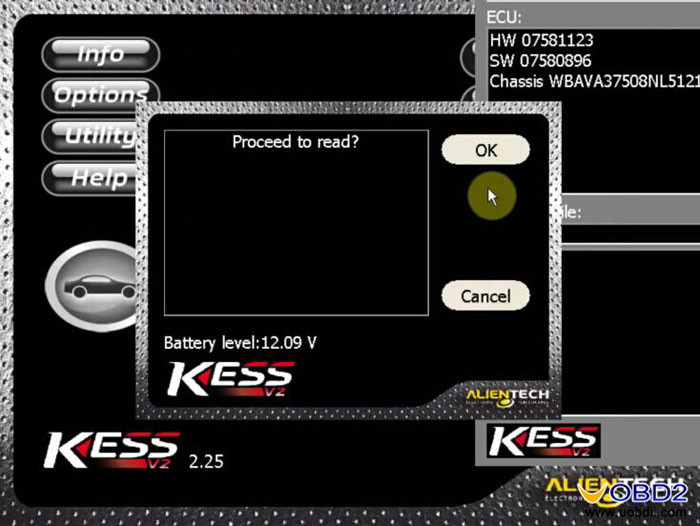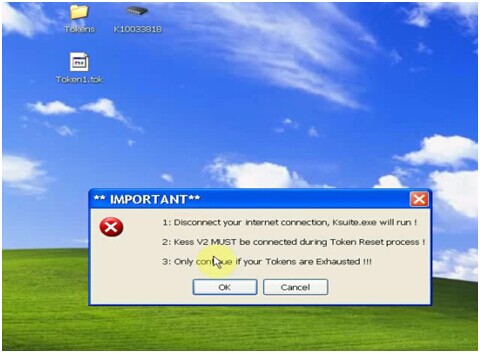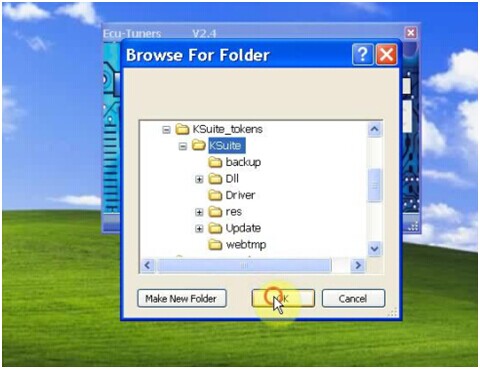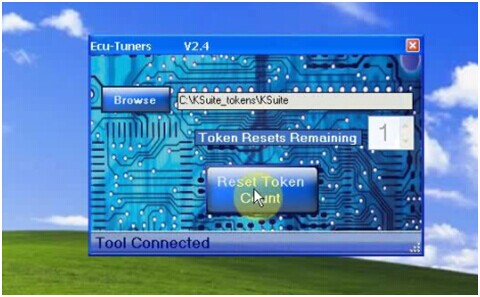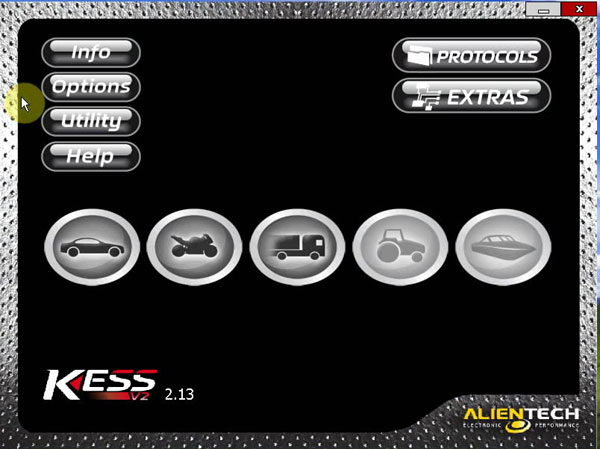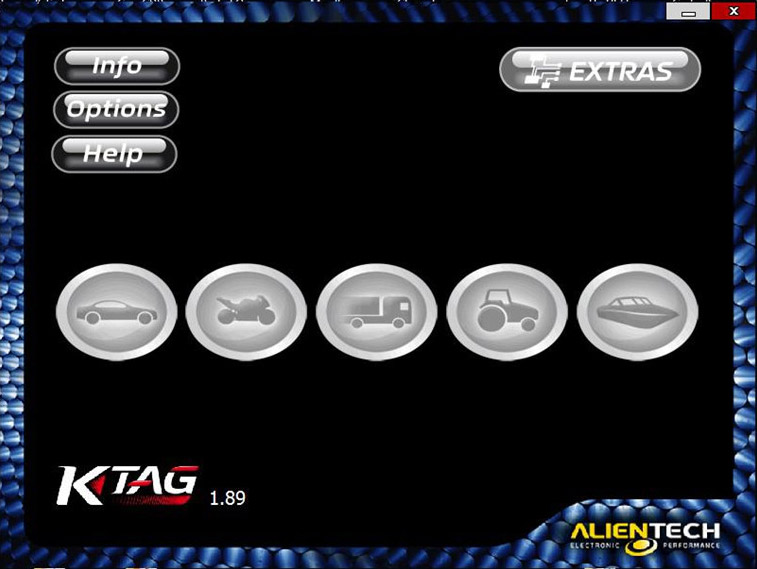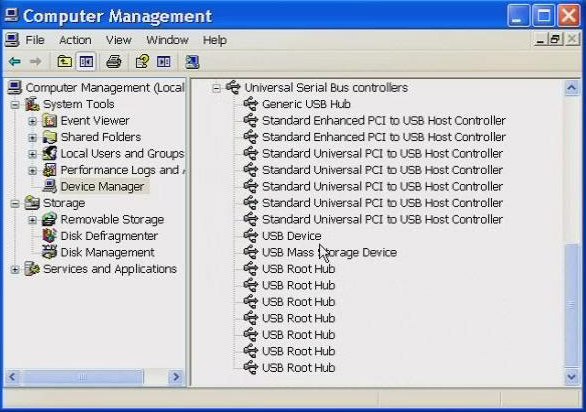First of all I would say that it has probably the widest coverage of vehicles with its strengths in particular to older vehicles and Marques such as Ford and Jaguar. Having widest range of protocols meant that this tool, in particular the slave version being the number 1 choice for vehicle remapping franchises to build networks with. Putting the slave tool aside as this has no function to a professional chip tuner, lets look at the master version.
So apart from having the widest range of vehicles what else does the Kess V2 have going for it.
Features
For a start the GUI is very user friendly, this would be an advantage for novice users as all vehicles are set out individually with models and engines all separated so the user can easily identify the correct vehicle.It also has a very broad help section, so every time you select a vehicle, the tool will automatically give information on correct cables to use or how to read the vehicle, again very user friendly.
There is on the master version a file back up folder where original files for some ID only vehicles can be stored, this enables the user to have an original file to hand instead of having to bootload the ECU or search for an original file.
Another plus for the Kess V2 is that it comes standard with a bootloader function for flashing some ECUs on the bench such as Bosch me7.x.x and Visteon DCU102 where a read function is unavailable.
The tool has industry standard features such as a battery real time monitor, a recovery function, scan tool function to clear down DTC’s and automatic checksum correction where available. On some ECUs a flash counter reset is also available.
Overall the Kess V2 is quite a stable tool 90% of the time. However, lets take a look at the negatives.
The Negatives
It does on occasion struggle with some protocols and with perseverance it usually manages the job.Another downside to the Kess is it’s data transfer rate when reading out some vehicles. Some ECUs have been known to take up to 3 hours to read out. Even some basic Bosch EDC16 on Kline have taken up to an hour to read out.
This becomes more of a hindrance for busy tuning shops and mobile tuners as standing around for hours isn’t making money.
In Summary
I would score the Kess a 7/10.Positives for me would be the coverage of older vehicles, and the ease of use with its GUI for dummies platform.
Negatives are long read times and instability with some controllers. Alientech also seem to be the last to release new protocols.